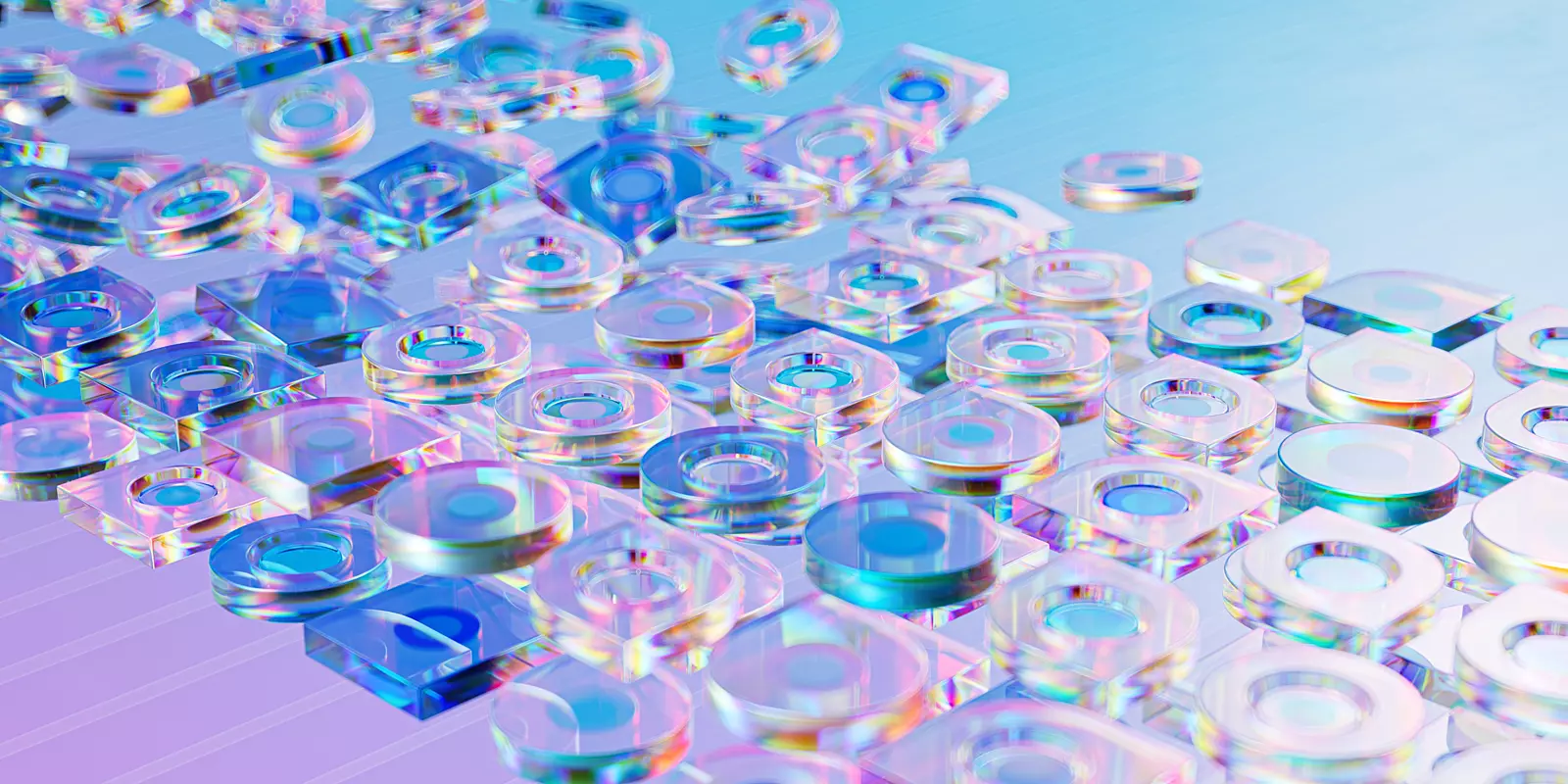
When it comes to creating realistic table settings, 3ds Max can be an incredibly useful tool. This powerful software allows you to design and model everything from individual plates and utensils to entire tablescapes, complete with tablecloths, candles, and centerpieces. With 3ds Max, you can take your dining room to the next level, creating beautiful and lifelike arrangements that will impress your guests and enhance your dining experience.
To get started with 3ds Max, you'll need to learn the basics of the software and how to use it to create your table settings. This may involve learning how to use the interface, manipulating objects, and creating textures and materials that mimic the look of real-world objects. You'll also need to consider lighting, camera angles, and other factors that can affect the realism of your scenes.
Once you've mastered the basics of 3ds Max, you can start experimenting with different table setting designs and styles. This may involve using pre-made models and textures, or creating your own from scratch. You can also incorporate natural elements like flowers and greenery, as well as decorative items like place cards and napkin holders, to create a truly immersive and realistic dining experience. With the right tools and techniques, you can take your table settings to the next level and impress your guests with your creative prowess.
Creating Realistic Table Settings with 3ds Max Models
Table setting is an essential part of creating an inviting and enjoyable atmosphere for any event. Whether it is a family gathering or an elaborate wedding, the way you set up your table can make all the difference. With 3ds Max, you can create realistic table settings that will leave your guests in awe.
Basic Table Setting Models in 3ds Max
To create a realistic table setting, you need to start with the basics. With 3ds Max, you can easily create 3D models of plates, glasses, silverware, and more. These basic models can be customized to fit any occasion or style. You can choose from a variety of materials such as metal, glass, and porcelain, and add textures and colors to create a unique look.
Adding Details to Your Models
Once you have created your basic table setting models, you can add more details to make them more realistic. For example, you can add crumbs and spills on the tablecloth, or reflections on the glasses and silverware. You can also play around with the lighting and camera angles to create a more dynamic scene.
With 3ds Max, the possibilities are endless when it comes to creating realistic table settings. With a little bit of creativity and imagination, you can create stunning designs that will impress your guests. So why settle for a boring and plain table setting when you can create something truly extraordinary?
Block 1: When it comes to designing realistic table settings, 3ds Max models are incredibly helpful. This 3D modeling software allows designers to create stunning renderings of dining tables, complete with all the utensils, dishes, and glasses needed for a meal. However, to take your table setting to the next level, you need to master the art of adding realistic textures and materials.
Block 2: One of the key features of 3ds Max models is the ability to add materials to each object in the scene. This means you can add metal materials to forks and knives, glass materials to wine glasses, and fabric materials to tablecloths. By using realistic textures for each material, you can make your table setting truly come to life.
Block 3: When adding textures to your table setting, it's important to pay attention to detail. For example, when adding textures to a wine glass, you'll need to consider the way the light hits the glass and the way the liquid inside the glass distorts the light. By taking the time to add these subtle details, you'll create a truly realistic scene that will impress your clients and customers.
Tablescaping, or the art of setting a beautiful table, has long been a favorite activity for those who love to entertain, whether it's for holidays or special occasions. With the help of 3ds Max models and lighting techniques, creating realistic table settings has become even easier.
When it comes to creating a realistic table setting, attention to detail is key. Using 3ds Max models to create accurate representations of flatware, glasses, and other dining essentials gives the setting an immediate sense of realism. Properly scaling each element further enhances the visual accuracy of the scene.
Lighting is also crucial to creating a realistic table setting. Lighting techniques in 3ds Max can help to create the illusion of light from candles or overhead fixtures, which can make the scene feel more lifelike. To make the lighting feel authentic, it's important to consider elements such as the color and intensity of the light source.
By combining 3ds Max models with effective lighting techniques, creating realistic table settings has never been easier. Whether you're designing a scene for a digital project or using the technique to plan for an upcoming event, these tools can help bring your ideas to life.
Creating Realistic Table Settings with 3ds Max Models
Creating custom table settings can be a challenging task, but with 3ds Max’s modelling tools, it can be made easier and more rewarding. One of the great advantages of using 3ds Max for this task is the ability to create realistic settings that can be used in a variety of contexts.
The key to creating realistic table settings in 3ds Max is of course, the modelling tools. With these tools, it is possible to create customised plates, cutlery, glasses and even napkins that can be animated and manipulated as required.
Another advantage of using 3ds Max for creating table settings is the ability to use materials and textures to add depth and realism. By selecting and applying different materials or textures such as wood or metal, you can create a sense of texture and realistic shading that will make your table settings look more authentic.
In conclusion, creating realistic table settings with 3ds Max models is a great way to take your designs to the next level. With the right tools and techniques, it is possible to create customised settings that are not only realistic but also versatile in a range of different contexts. So don’t be afraid to experiment with 3ds Max and see how far you can take your table settings!
Creating Realistic Table Settings with 3ds Max Models When it comes to 3D modeling, creating realistic table settings can be a challenge. However, with the right tools and techniques, you can create an incredibly lifelike scene. One way to elevate your table setting is by adding glassware and cutlery. Here's how you can do it in 3ds Max.
Adding Glassware to Your 3ds Max Table Setting To create realistic glassware, start by selecting an appropriate material. Next, model the shape of the glass, and don't forget to add thickness to the walls. Then, use refraction to add the illusion of transparency and reflection for highlights. Finally, create an appropriate UV map for the texture, and add any necessary details, such as logos or patterns.
Adding Cutlery to Your 3ds Max Table Setting When creating cutlery, you'll want to start with an accurate model of the piece. After that, create the material using a mix of reflectivity and roughness, and pay close attention to the specular and highlight curves. For a more realistic effect, add intricacies such as branding or engraved patterns. With the right techniques, you can create incredibly lifelike table settings, complete with glassware and cutlery.
When designing a dining experience, the smallest details can make the biggest difference. One of the most important aspects of creating a realistic and inviting table setting is the décor. With 3ds Max models, you can design centerpieces and decorations that add personality to any dining room.
Using 3D modeling software can help you create unique centerpieces and decorations that can be customized to fit the aesthetic and theme of your event. From holiday-themed decorations to elegant floral centerpieces, the possibilities are endless. With 3ds Max models, you can even experiment with different materials and colors to find the perfect combination.
To create a realistic table setting with 3ds Max models, it's important to pay attention to the details. Textures and lighting can make your decorations look more lifelike and add depth to your designs. By adding shadows and highlights to your models, you can create the illusion of depth and make your decorations look more three dimensional.
Creating a realistic table setting with 3ds Max models is all about using creativity and having a knack for detail. By designing centerpieces and decorations that are unique and personal to you, you can make any dining experience feel special and unforgettable. With the right tools and techniques, anyone can create a stunning table setting with 3ds Max models.
Creating Realistic Table Settings with 3ds Max Models
If you're in the hospitality industry or love hosting events, creating realistic table settings is crucial to impressing your guests. With 3ds Max models, you can now create stunning table settings with customizable placemats and tablecloths.
Customizing Placemats and Tablecloths in 3ds Max
Using 3ds Max models, you have access to a variety of textures, patterns, and colors to customize your placemats and tablecloths. You can adjust the size of the models, apply textures to create a realistic look, add details like folds and creases to the fabrics, and set the lighting to create a mood-enhancing effect.
Final Thoughts
With 3ds Max models, you can create table settings that can rival real ones. It can save you time, cost, and energy that goes into setting up a real table setting while offering more possibilities to make your table settings unique and stylish. Creating realistic table settings has never been more accessible with 3ds Max Models.
Creating Realistic Table Settings with 3ds Max Models
If you're looking to create stunning, eye-catching table settings, you'll want to begin by turning to 3ds Max models. With a variety of tools and options at your fingertips, you can easily craft the perfect scene that's both aesthetically pleasing and detail-oriented.
Fine-Tuning Your Scene: Adding Shadows, Reflections and Depth of Field
However, crafting a realistic scene doesn't end with the placement of your 3ds Max models. In order to truly create a world that feels authentic and dynamic, you'll need to dive a bit deeper. Specifically, you'll want to focus on elements such as shadows, reflections and depth of field.
For example, by adding realistic shadows to your 3ds Max models, you can ensure that the lighting in your scene feels natural and highlights the objects in the way that you want them to. Similarly, well-placed reflections can add an extra layer of depth and complexity to your table setting, making it feel more like a real space than a digital reproduction.
Finally, depth of field can help create a subtle, yet powerful sense of realism in your scene. By blurring out certain elements in your environment, you can highlight specific areas and objects, making them stand out and drawing the viewer's attention in a natural way.
When it comes to creating a realistic table setting for your 3D visualization project, nothing beats the flexibility and precision of 3ds Max models. By using advanced modeling techniques and material creation tools, you can easily achieve lifelike results that will impress your clients and audiences alike.
To create a truly convincing scene, you'll need to go beyond the basics of 3D modeling and focus on creating dynamic backgrounds and compositing techniques that bring everything together in a seamless and immersive way. With the right tools and skills, you can turn a simple table setting into a breathtaking visual experience that will stay with your viewers long after they have moved on to your next project.
Whether you are an experienced artist or just starting out with 3D modeling and visualization, exploring the power of 3ds Max for creating realistic table settings is a great way to enhance your skills and develop a truly unique voice as a visual artist. So why wait? Start exploring these powerful tools today and discover the limitless potential of 3D modeling for your next project!
Table settings play a crucial role in setting the ambiance for any meal or event. 3ds Max Models can help add a touch of realism to these settings. However, without proper render settings and techniques, the end result can look artificial and uninviting.
To create a realistic table setting, it's important to pay attention to the details. This means taking into account the lighting, textures, materials, and placement of each element on the table. By incorporating these elements effectively, you can create a more genuine look and enhance the overall atmosphere.
When it comes to render settings, it's important to experiment with different options to find the best fit for your specific table setting. Tweaking the ambient light, shadows, and reflections can drastically change the final result. By optimizing these settings, you can full immerse the viewer in the scene and create a sense of reality.
It's also important to keep in mind the desired outcome. Whether it's a romantic dinner setting or a formal business dinner, the end look should reflect the mood you're trying to create. Add small details like candles, floral arrangements, or cutlery to bring the setting to life and create an inviting scene.
Overall, using 3ds Max Models to create realistic table settings could bring various benefits to your events arranging. By incorporating the right render settings and techniques, you can capture the perfect ambiance and fully immerse the viewer in the scene.
Setting the perfect table for a special occasion, restaurant or even a daily family dinner can sometimes be a daunting task. But with 3ds Max models, the process can become a breeze. By using 3D models, you can create realistic table settings that make your guests feel welcome and comfortable.
One of the key advantages of using 3ds Max models for creating table settings is the level of customization that it allows. With a vast library of models and textures to choose from, you can create a setting that perfectly suits your needs. Whether you're looking to create a formal or informal setting, or even something unique and creative, there are endless possibilities to explore.
Mastering the art of creating realistic table settings with 3ds Max does not require years of experience. With the right techniques and a keen attention to detail, you can produce stunning renders that make your clients or guests feel as if they're sitting right at the table. By mastering this skill, you can unlock new opportunities in the field of 3D visualization, or simply create stunning visuals for your personal projects.